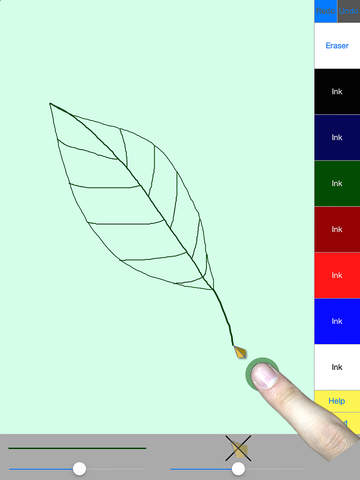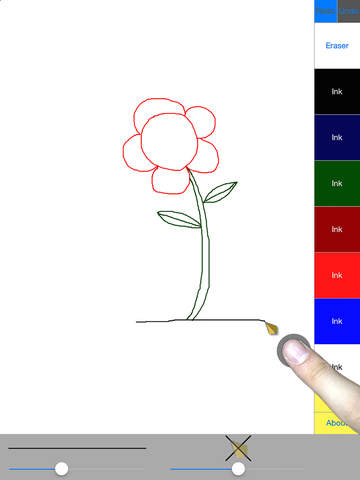Penpoint Drawing - The best replacement of stylus for drawing with iPad app for iPhone and iPad
Developer: Damin Liu
First release : 11 Mar 2015
App size: 634.35 Kb
Penpoint Drawing—the most innovative & creative drawing app for iPad, the extension of your finger.
With Penpoint Drawing, you can draw different objects with clear outlines and shapes exactly as you wish very easily, just with your finger and without any help of any extra hardwares like a stylus pen or a mouse; you can draw sketches, some creative ideas in your mind or anything else with it.
With Penpoint Drawing, you wont need a real pen, but you will get the brilliant experience of drawing with a real pen with pen point when drawing with Penpoint Drawing. You can place the pen point and draw lines accurately where you want on the drawing paper, which is just like moving the mouse pointer when using a computer. The interface of Penpoint Drawing is specially designed for touch screen and it takes full advantage of touch screen of iPad, which is on basis of optimization of Human-Computer interaction, making the experience of drawing with touch screen unique and the best.
It has these features:
* Lines memory:
Each drawn line of the drawing can be recorded and saved together with the drawing;
* Different colors of inks;
* Different colors of drawing papers;
* Adjustable thickness of the pen point;
Penpoint Drawing is for different people of all ages, and its very simple and convenient to use. You will enjoy drawing with Penpoint Drawing!